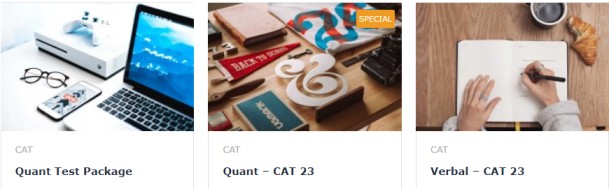TathaGat Tutorials have specifically designed this online course for CAT preparation. It is started with a motto of helping students to master all the basic and advanced concepts of CAT that are crucial to crack this examination.
Here’s a simple guide on how to watch the course videos from our website:
Step 1: Visit our official website
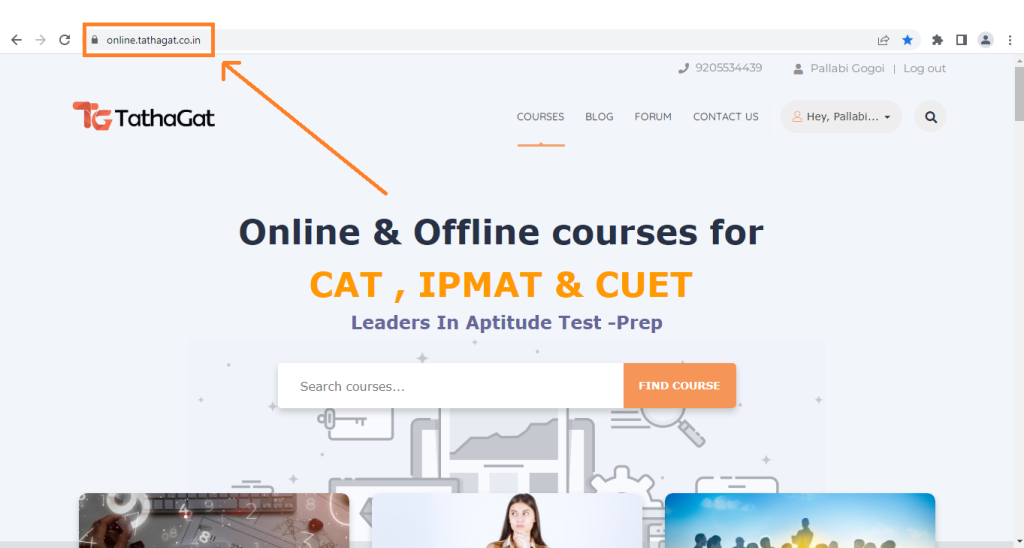
Visit our official website online.tathagat.co.in. Then, sign in using your log in credentials to access our recorded courses. For the best experience, we recommend using the Google Chrome browser. In addition to that, please make sure you have a reliable internet connection.
Step 2: Browse the course videos
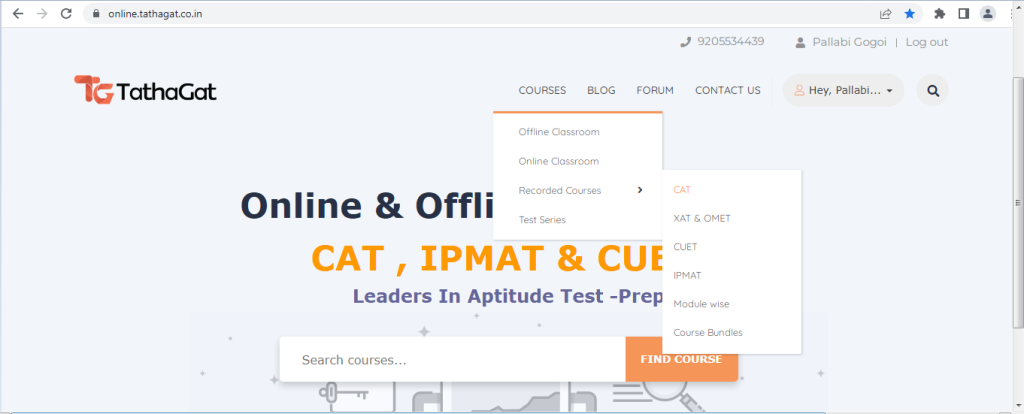
After successfully logging in to our website, check its pages to discover the specific course video you wish to view/ buy. Start by clicking on “Courses,” followed by “Recorded Courses.” Then, select the relevant category, such as CAT. You can typically find the videos showcased on the homepage or grouped within specific categories or sections.
Step 3: Choose the required course
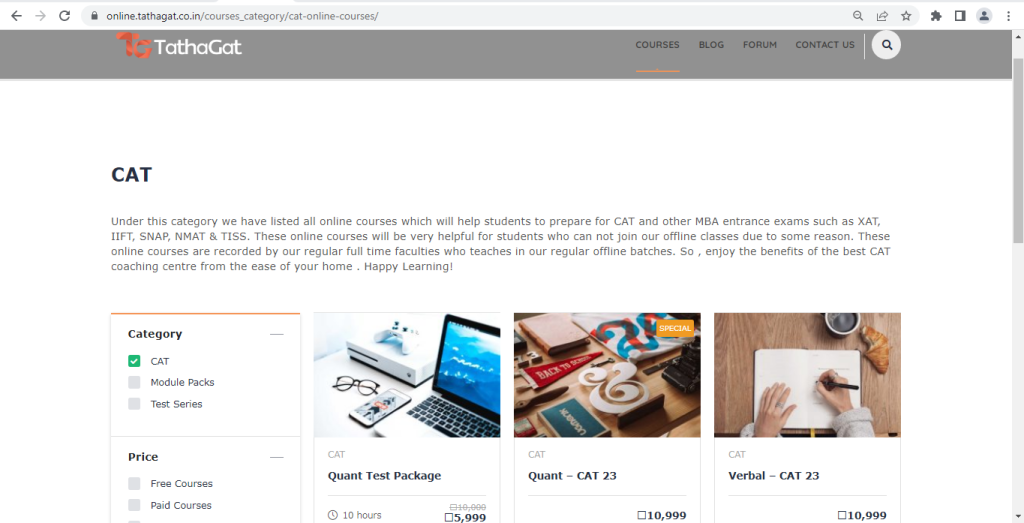
Next, click on the video thumbnail or title, click on “Preview this course” and then choose the recorded courses as needed.
Step 4: Payment Page
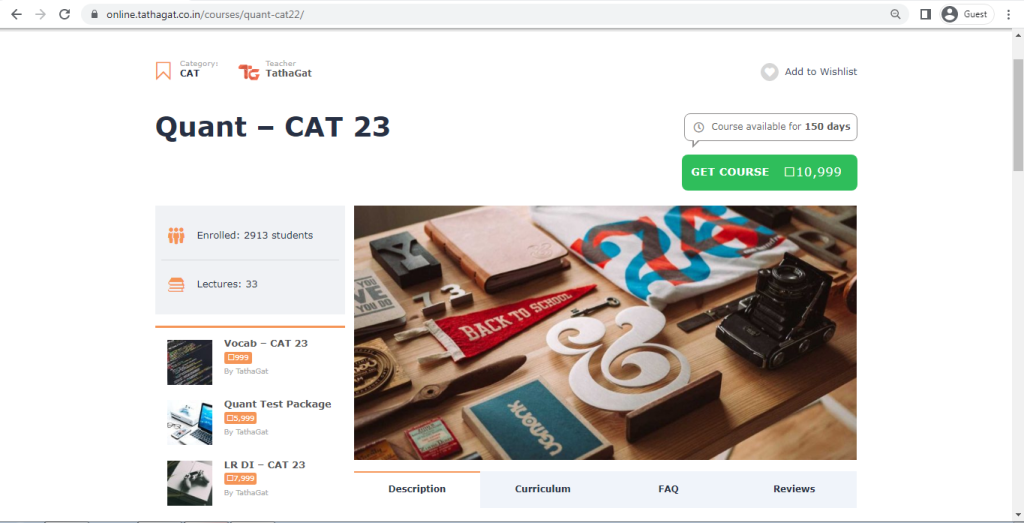
Select the “Get Course” option on extreme right to purchase the specific course. After that you will be directed you to the payment page.
Step 5: View course videos
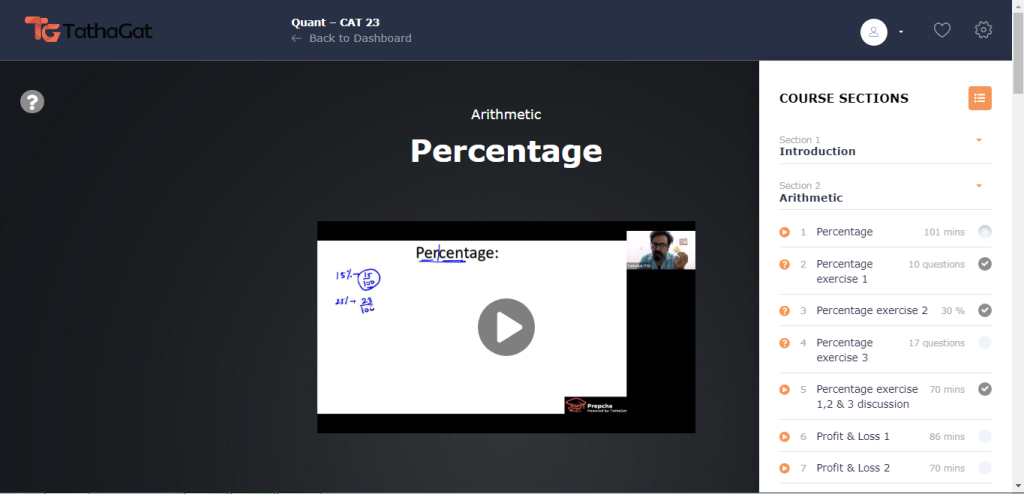
After the completion of the payment process, you will gain access to our recorded videos. Additionally, we have also introduced an interact button which will enable you to ask questions to our experts once you’ve finished viewing each video.
Step 5: Practice exercises

After completion of the video, you can engage in solving exercises from the studied topic. By solving these exercises, you can track your progress. Also if you wish to watch it again, you can either go back to the website’s video section or explore related videos.
Happy Learning!!